Joe DePumpo | |
August 4, 2020
The goal of ClearVantage Online has always been to combine the powerful functionality that ClearVantage is known for with the accesibility and ease of use of the browser. We have been hard at work introducing new features and updates to CV Online. Here are just a few of them:
Buckets make bulk actions easier
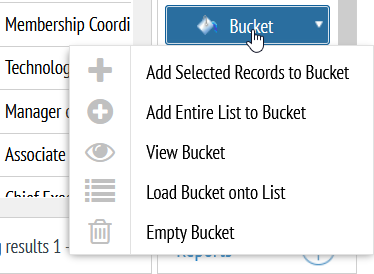
ClearVantage Online now includes a “bucket” feature which allows you to select many records and add them to a bucket. You can then apply bulk actions, such as event registrations or email blasts, to every record in the bucket. Buckets can be added to from the following places in ClearVantage Online:
- Individual List
- Master Certification List
- Chapter Notebook: Officers, Active Members, Lapsed Members, and New Members tabs
- Committee Notebook: Members tab
- Event Notebook: Registrations tab
- Organization Notebook: Contacts tab
- Survey Response Notebook: Responses by Individual tab
Now, from any event, you can simply click the “Register Bucket” button to register all the records you added to a bucket. Additionally, the contents of a bucket remain saved even if you close ClearVantage, so you can be sure your selections will be there waiting when you return.
New Address Verification Functionality
New functionality in CV Online allows for one click address verification. After ClearVantage has been integrated with a 3rd party address verification service (Melissa or Accumail), both individual and organization addresses can be verified from any active list simply by clicking the “Verify All Addresses” button. This makes things like mass mailings that much easier.
CC’ing Alternate Emails from the Email Blast Tool
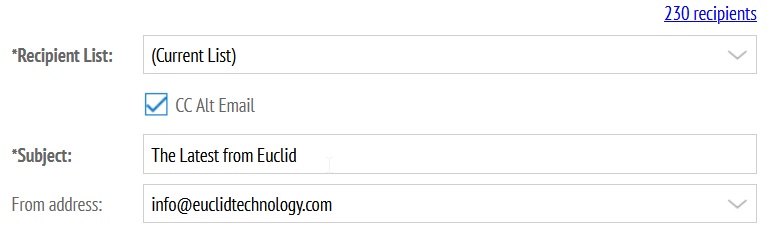
The email blast tool now includes the ability to CC the alternate emails of recipients in the active list. When this flag is selected, emails will be sent out to both the recipients primary email address, and their alternate email address if available.
Interested in accessing CV Online for your association? Our support team is ready to help answer any questions you have and outline the onboarding process. Simply open an action item.